I recently work with some 3rd party code and ran into an annoying failure which totally blocks me from committing my changes via git. I get a failure message “A number of errors found, aborting commit.”. And the screenshot looks like the picture below:
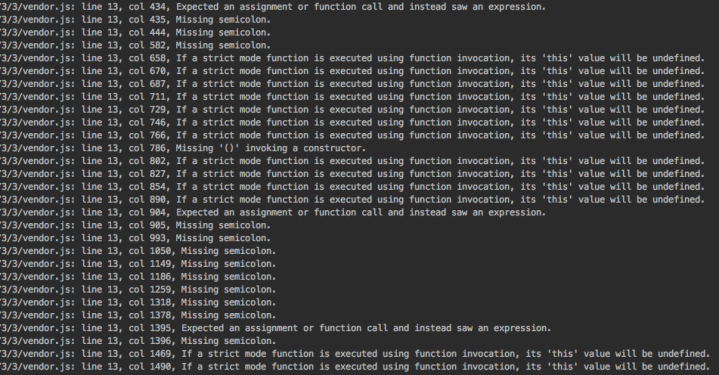
I understand that git is smart and it is persuading the developers to write –and commit– more responsible code. All these errors are simple fixes, but I have no time to go through someone else’s error pile. Plus, I know that the code is working.
So, how can I ignore git’s highbrow attitude and go around the issue?
SOLUTION
You need to include a magic keyword while you are committing. ‘–no-verify‘ will just ignore git’s list of errors and do the trick for you. See the example command:
git commit -m "Mannen og Muren rocks!!!" --no-verify
Sercan Leylek
muchas gracias, me sirvio muchisimo!!
LikeLike